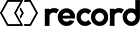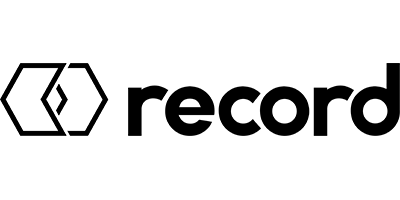Glossary
In the list below the most important terms related to i-record are listed and their meaning is described.
| Term | Description |
|---|---|
| app | In the case of i-record, it is an Android application that can be downloaded to a tablet or smartphone via the Google Play Store. For more information click here. |
| license | To access the door with i-record over the WiDI, a valid license for the WiDI is required. The licence includes the WiDI number, the user, the user rights and the remaining number of door accesses. The prerequisite for receiving a licensefor a WiDI id that the user and his WiDI are registered in the same license pool. If a registered user connects to the record server, a new, user-specific license with 50 door accesses is automatically created for each WiDI in the license pool and loaded onto the mobile device. The user can now use his WiDI to access record doors offline for 50 times, without connecting to the record server. The WiDI licenses are automatically increased to 50 door accesses again the next time the user connects to the record server. These renewals are free of charge. |
| license pool | A license pool contains all users, user rights and WiDI of a single organization/company. It is located on the record server and is subject to a fee. The monthly fee depends on the number of users and WiDI added to the license pool. The license pool is managed by the pool manager of the organization. He can add or remove users and WiDI from the license pool via his account on the record country website. More information about the license pool can be found here. |
| mobile device | The mobile device is required to install the i-record application on it. It has to be a tablet or smartphone with an Android operating system. The minimum requirements for the mobile device can be found here. |
| pool manager | Responsible person of an organization/company, who manages the license pool via his web account at the respective national company. The pool manager can add and remove users and WiDI from the license pool. He is also responsible for ensuring that the payment data entered is up-to-date and valid. |
| pool manager deputy | Deputy pool manager of an organization/company. The pool manager can enter the e-mail address of a deputy in his web account. This allows the deputy to manage the license pool via his or her own web account, especially in the absence of the pool manager. |
| record server | The record server consists of several computers. This is where the license pools are stored, users are managed, licenses are created and data is made available for download. To obtain new licences and actual software update packages for the door components and WiDi, the i-record user must connect to the record server from time to time. |
| user | A user/technician who configures record doors using the i-record application. |
| verification / verify | After the pool manager or a deputy has added users and/or WiDI to a license pool, they are not yet released for use in i-record. This release is only granted after the user and the WiDI have been verified and approved by the responsible record company. In the license pool, a green tick and the word verified will then appear in the user or WiDI list for the corresponding entry. |
| WiDI | Abbreviation for Wireless Door Interface. The WiDI is a Bluetooth® dongle to connect to a record door with the i-record app. |